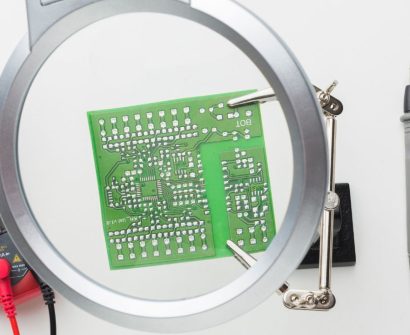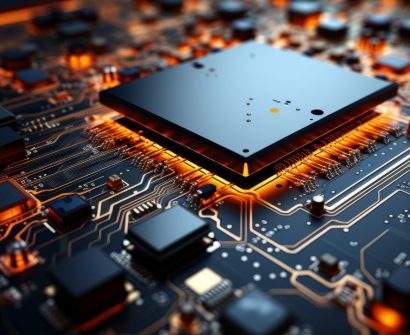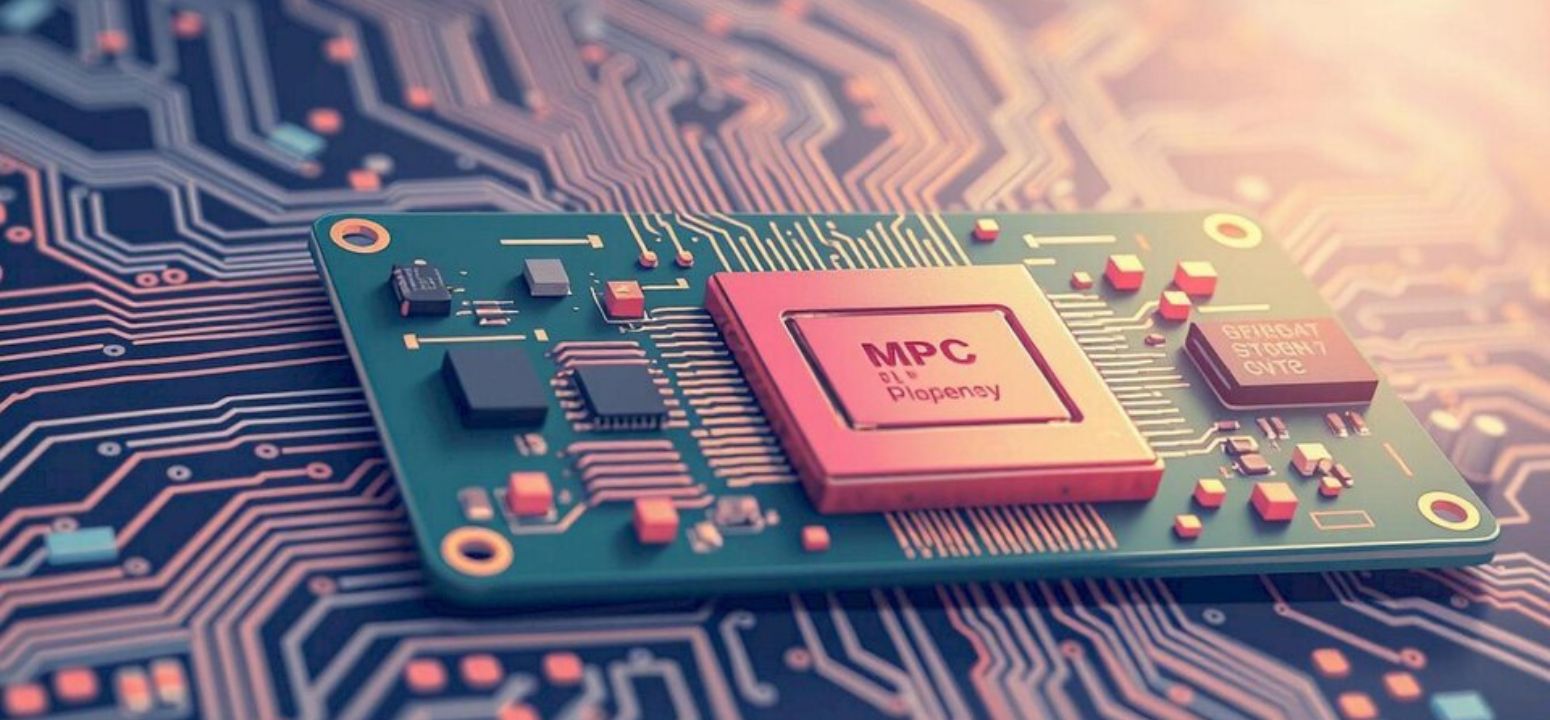
In the world of electronics and VLSI (Very Large Scale Integration), a test bench is a crucial tool for verifying the functionality and performance of a design. Whether you’re a beginner in hardware design or a seasoned engineer, understanding test bench creation is essential for ensuring your designs operate as intended. In this blog post, we’ll explore the concept of test benches, their significance, and step-by-step guidance to create one effectively.
What is a Test Bench?
A test bench is a virtual environment used to simulate and verify the functionality of a hardware design. It consists of a set of inputs, outputs, and stimuli designed to test the logic of a circuit or a module. Test benches are typically written in hardware description languages (HDLs) like Verilog or VHDL and are an integral part of the simulation process.
Why is Test Bench Creation Important?
- Early Error Detection: Identifies design errors before physical fabrication.
- Design Validation: Ensures the design meets the intended specifications.
- Iterative Testing: Allows multiple test scenarios without altering the hardware.
- Cost Savings: Reduces the need for costly hardware debugging.
Types of Test Benches
- Manual Test Bench: Created manually by specifying inputs and observing outputs.
- Automated Test Bench: Uses scripts to generate inputs and compare outputs automatically.
- Self-Checking Test Bench: Includes mechanisms to check and report mismatches automatically.
- Randomized Test Bench: Provides randomized input data for exhaustive testing.
Steps to Create a Test Bench
1. Understand the Design Under Test (DUT)
Before creating a test bench, analyze the DUT to understand its inputs, outputs, and expected behavior.
2. Set Up the Environment
Choose an HDL (Verilog/VHDL) and a simulation tool like ModelSim, Xilinx Vivado, or Synopsys VCS.
3. Write the Test Bench Code
Here’s a simplified example of a Verilog test bench for a basic AND gate:
verilogCopy codemodule tb_and_gate;
reg a, b; // Inputs
wire y; // Output
// Instantiate the DUT
and_gate uut (.a(a), .b(b), .y(y));
initial begin
// Stimulus
a = 0; b = 0; #10;
a = 0; b = 1; #10;
a = 1; b = 0; #10;
a = 1; b = 1; #10;
$stop;
end
endmodule
4. Define Input Stimuli
Use test cases to apply various combinations of inputs. Include edge cases to ensure robust testing.
5. Monitor and Verify Outputs
Incorporate display statements or waveform viewers to analyze the results.
Example:
verilogCopy code$monitor("Time=%d : a=%b b=%b -> y=%b", $time, a, b, y);
6. Automate and Extend
For complex designs, automate testing with scripts and integrate randomized testing techniques.
7. Run and Debug
Simulate the test bench, check for mismatches, and debug the DUT if necessary.
Best Practices for Test Bench Creation
- Modularize the Test Bench: Keep the code clean and modular.
- Self-Checking Mechanisms: Automate the comparison of expected and actual outputs.
- Document the Code: Comment each section for clarity.
- Use Waveform Viewers: Visualize signals for better debugging.
- Leverage Assertions: Use assertions to check for design properties.
Challenges in Test Bench Creation
- Complexity: Testing large designs can be challenging and time-consuming.
- Coverage: Ensuring all possible scenarios are tested.
- Debugging: Identifying errors in the DUT vs. test bench.
- Performance: Maintaining simulation performance with extensive test cases.
Conclusion
Creating a robust test bench is a fundamental skill for hardware designers. By following the steps and best practices outlined above, you can ensure your design is thoroughly tested and ready for deployment. With proper planning and execution, test benches not only simplify the design validation process but also save significant time and cost in hardware development.